1. After downloading & installing the tool, open it.
2. First of all, back up the default settings of Firefox by clicking on the 'Create backup of configuration' button. This will enable us to revert back to the previous settings if the results of optimization are not satisfactory.
3. Now, you will have to select the speed of your PC (CPU & RAM) & the Internet.
To find out the amount of RAM & CPU that you have, click on Start ---> Right click on My Computer ---> Click on Properties. (Or you can press Windows Logo key + Pause) Now, in the 'System' area, you can view the CPU speed in MHz/GHz & RAM in MB/GB.
To check your Internet speed, read this article.
4. Now, select the appropriate combination of the speed of your PC & of your Internet connection, using the table given below :
| | Fast | Slower | Slow |
| CPU | 1.5 GHz + | - | Less than 1.5 GHz |
| RAM | 512 MB + | - | Less than 512 MB |
| Internet Connection | 300 KB + | 100-200 KB | 10-25 KB |
Note : Here, KB stands for kilobytes.
Now, close Mozilla Firefox if it is open & then click on 'Tune it'. And there you have it, you have just optimized Mozilla Firefox through Fire Tune. Enjoy the speedier performance of Mozilla Firefox!

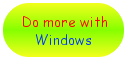








0 comments:
Post a Comment
You can post your comments, queries, etc. regarding the article below :